
Their primary aim is to unlock the pattern / pin you’ve forgotten about. What are Multi Tools for Android?Īndroid Multi Tools are tools that allow you to remove pattern lock from your app. We’ve also created a software connection to the Android Multi Tools for Windows.

We’ve listed a list of instructions that you need to follow to manage Android devices and drivers. Here in this post, we’ll teach you how to use Android Multi Toolsv1.02b on your Windows PC and how to download it quickly.


that’s mean remove all your personal data such as images, files, contacts, and documents so here we share with you the latest way to remove the password, pattern, Pin lock from your device easily even without deleting any data of your device.Īdvantages of this Android Multi Tools is a small CMD programme that helps you to Remove the Pattern, Password lock for Android even without install any custom recovery like TWRP, CWM or hard reset your device, Android Multi Tools v1.02b is very easy to use, anyone can use this software easily without having any experience knowledge and reset Gmail account easily.Hey mates, if you’ve forgotten your smartphone password and wanted to reset your phone from Factory, then Android Multi Tool for PC is the solution for you. If you forget the password of your device, then you can’t access your device home screen and your personal data, if you want to unlock the lock screen then you need to install a Rom or either factory reset your device through Recovery Mode.
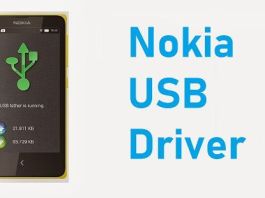
Android Multi Tools v1.02b is the best tool for factory Reset Android phones and tablets very easily, first of all, this tool specially made for Chinese tablets and mobiles phones, its a repairing CMD programme for Android software.Īndroid Multi Tools v1.02b is a tool that fixes the password, Pattern, Pin Lock from your Android devices even without erase your any personal data.


 0 kommentar(er)
0 kommentar(er)
